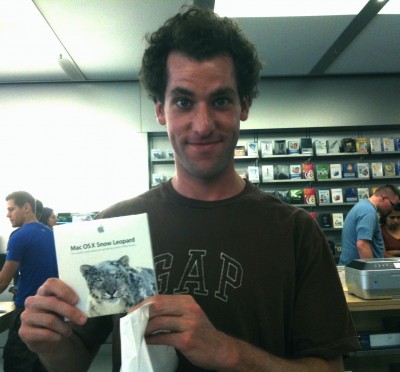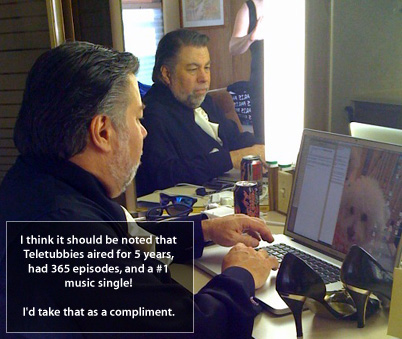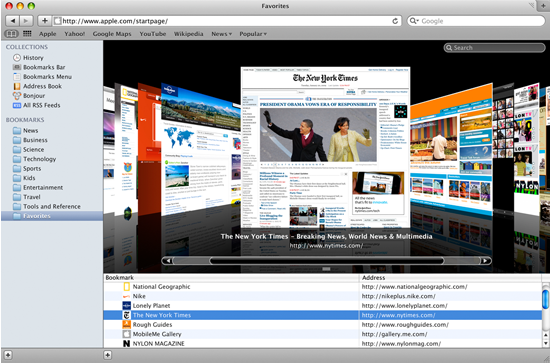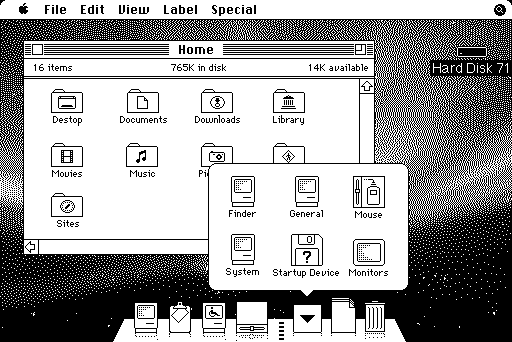Fake Steve Jobs is angry at AT&T‘s poor network performance and all their excuses. Dropped calls, falling back to EDGE, slow data rates, poor voice quality, etc. So he called for Operation Chokehold through his blog:
Subject: Operation Chokehold
On Friday, December 18, at noon Pacific time, we will attempt to overwhelm the AT&T data network and bring it to its knees. The goal is to have every iPhone user (or as many as we can) turn on a data intensive app and run that app for one solid hour. Send the message to AT&T that we are sick of their substandard network and sick of their abusive comments. THe idea is we’ll create a digital flash mob. We’re calling it in Operation Chokehold. Join us and speak truth to power!
Since this post, there has been a lot of discussion about it: on the blog, on the web in general, even on Twitter. Everyone is all over it.
This all started as a joke and now sort of took a life on its own. The Facebook page has about 2000 fans. The Facebook page against it only 22 as of this writing.
According to latest estimates by The MKX® Department of Cyber-Risk Assessment, nothing will come out of this. But following all the commotion is kind of fun. Will you join Operation Chokehold?