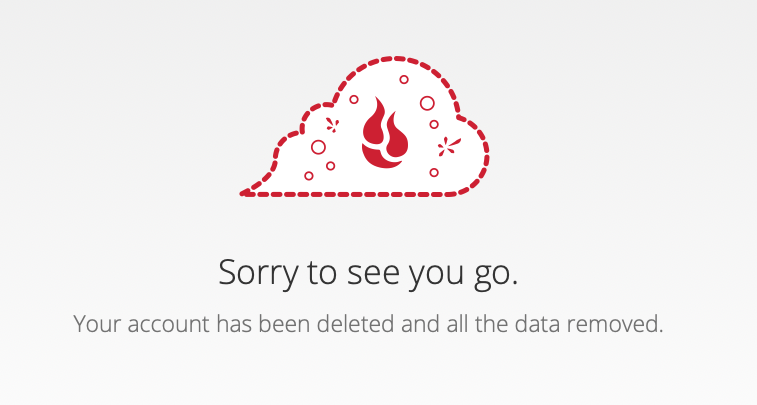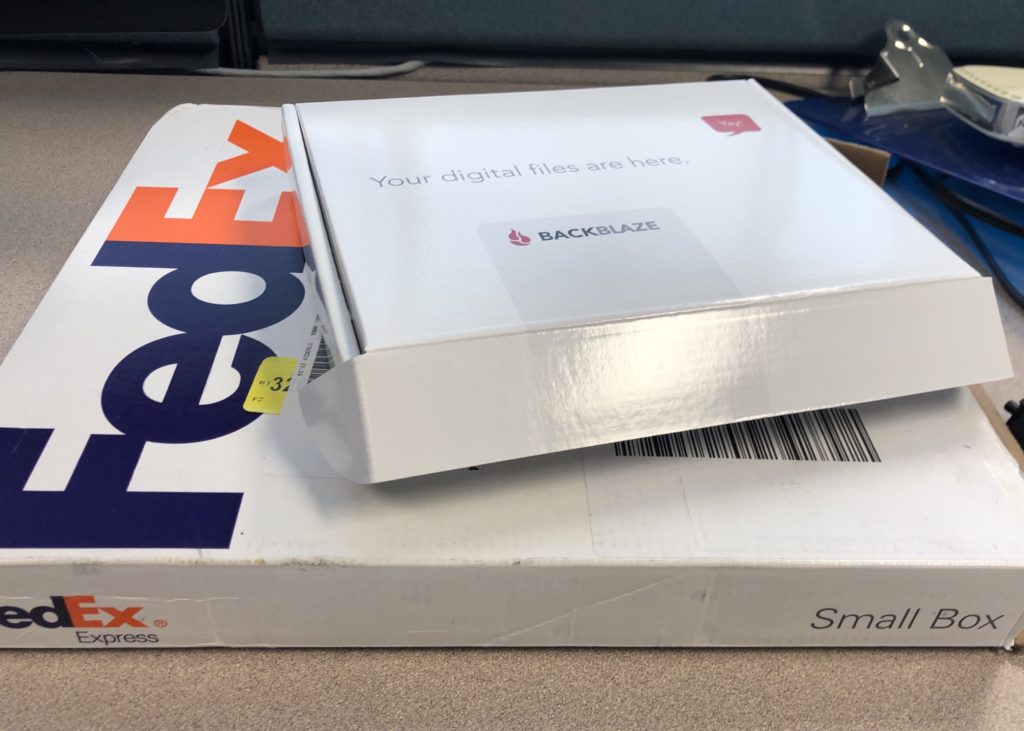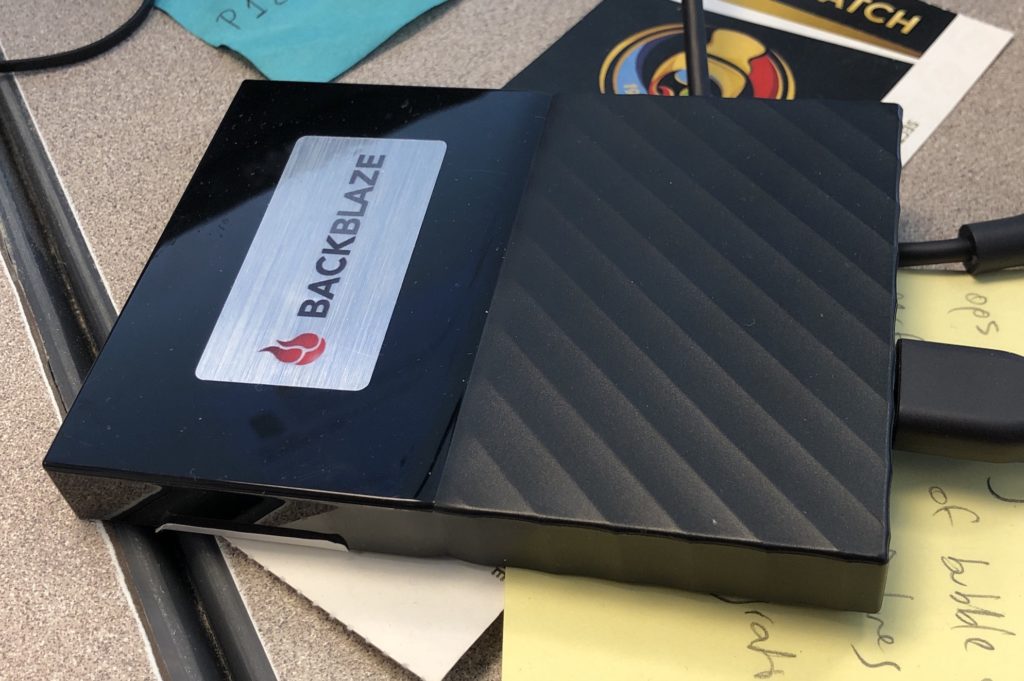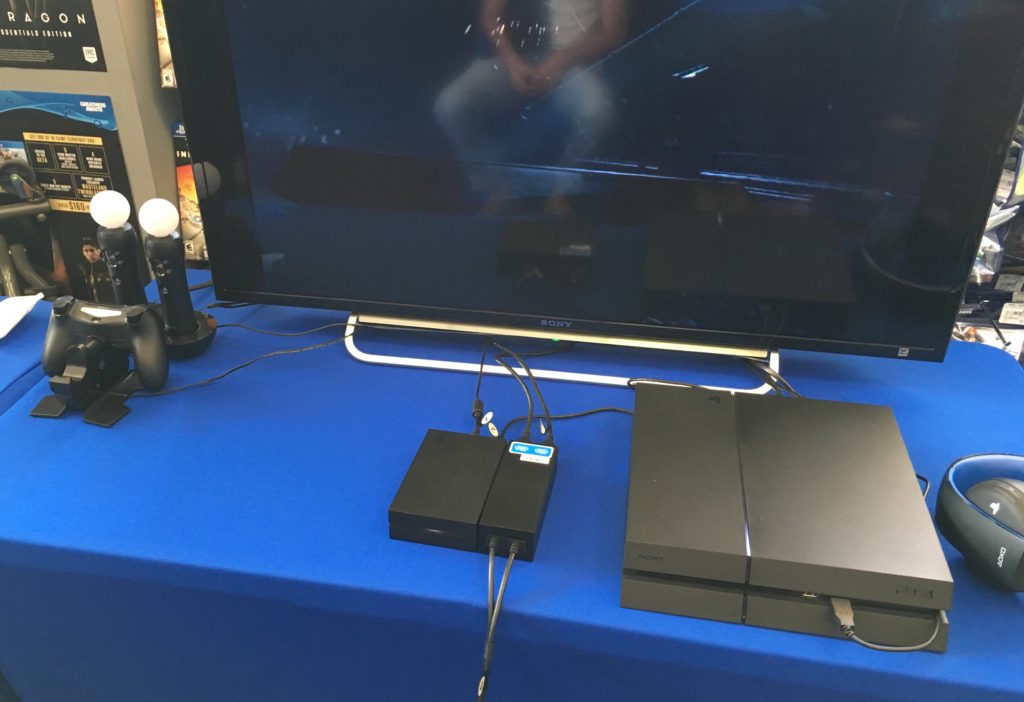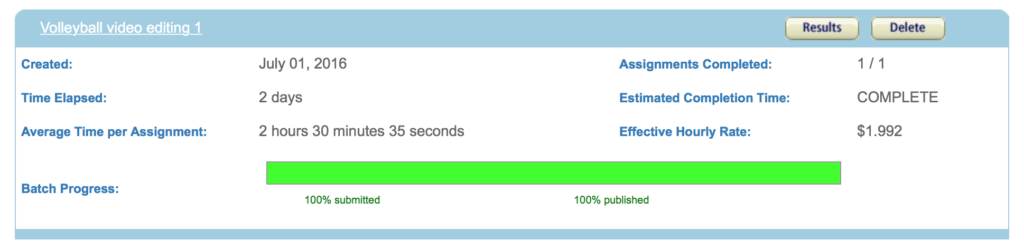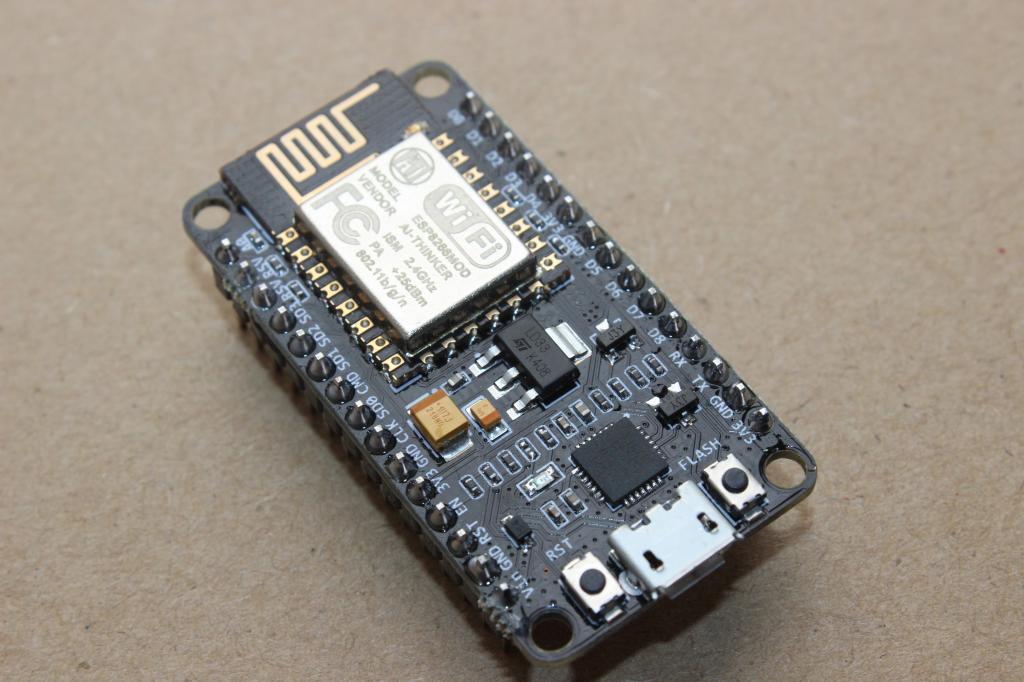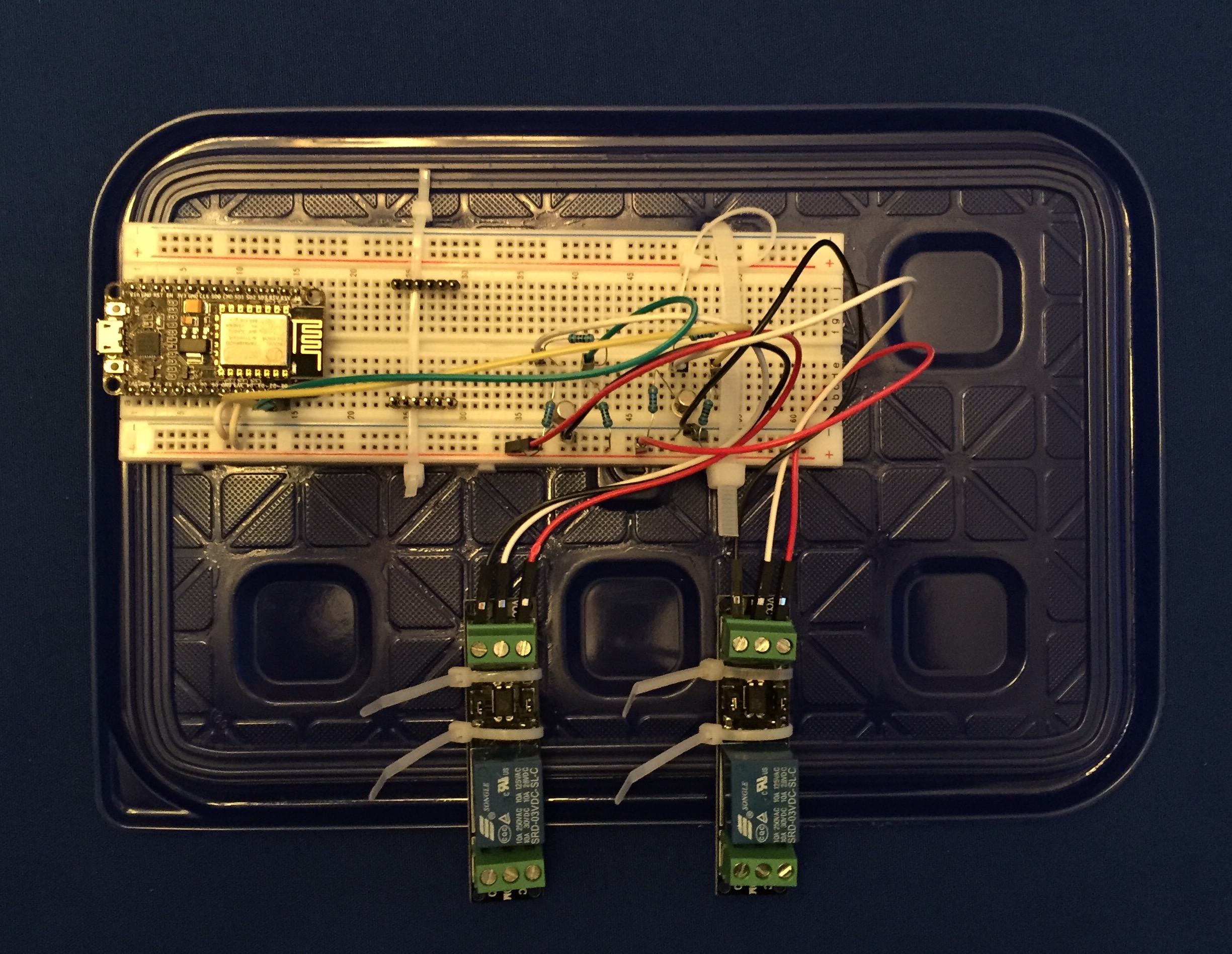I’ve been using Spectrum for Internet service for a long time. I have a love/hate relationship with them. While YMMV, at least for me their Internet in Northwest Austin, TX has been honestly pretty darn great: fast and solid and blackouts are very rare.
On the other hand, their pricing is underhanded and expensive. I just fortuitously found out that my monthly payments are going up from $70/month to $80/month. No email or anything. And for the sake of writing this post, I’m trying to fing the advertised speed for my freaking Internet service on my own account page and I just can’t find it.
UPDATE: I had to call Spectrum in order to get the information. The service I have advertises speeds of 500 Mbps download / 20 Mbps upload.
Recently, T-Mobile offered me their 5G Home Internet service for a price that seemed to good to be true: $25/month. T-Mobile also offered a 15-day trial. Suspiciously, their Internet speeds aren’t clearly advertised but found in their FAQ: “between 33-182 Mbps”. That’s a big range!
I will add that I use T-Mobile for my phone service (we have several lines in our plan) and I am very happy with them. They’re pricing is great and their global Internet data is sooo nice. Most importantly, my iPhone gets download speeds over their 5G of around 500 Mbps which often beats my Spectrum cable Internet and I find kind of wacky. If their Home Internet is this fast…
Time to trial!

I’ll cut down to the chase by showing results I gathered using the venerable and ad-ridden SpeedTest.
| Time | Modem | Device | Connection | Download (Mbps) | Upload (Mbps) | Ping (ms) |
| 12/12/2022 1:49 PM | Spectrum | MacBook Pro | Ethernet | 481.83 | 23.07 | 18 |
| 12/12/2022 1:53 PM | T-Mobile iPhone | iPhone | Cellular | 480.51 | 12.07 | 22 |
| 12/15/2022 10:20 AM | T-Mobile Gateway | iPhone | WiFi | 239.74 | 8.00 | 24 |
| 12/15/2022 10:32 PM | T-Mobile Gateway | iPhone | WiFi | 15.63 | 9.45 | 35 |
| 12/15/2022 10:34 PM | T-Mobile iPhone | iPhone | Cellular | 536.71 | 10.67 | 44 |
| 12/16/2022 2:09 PM | T-Mobile Gateway | MacBook Pro | Ethernet | 9.01 | 3.16 | 139 |
| 12/26/2022 5:42 PM | T-Mobile Gateway | iPad Pro | WiFi | 249.79 | 14.48 | 288 |
| 12/26/2022 5:51 PM | T-Mobile Gateway | iPad Pro | WiFi | 83.41 | 19.57 | 58 |
| 12/26/2022 5:54 PM | T-Mobile Gateway | iPad Pro | WiFi | 222.09 | 13.05 | 46 |
Some conclusions from the above:
- Spectrum is faster overall.
- T-Mobile’s 5G download speeds on my iPhone still amaze me.
- And yet, T-Mobile’s Home Internet speed is a lot slower than what the iPhone can do over their same 5G network. I don’t know if it’s because the iPhone has a better cellular modem, or because the Home Internet speed is capped, or a combination.
- T-Mobile’s Home Internet speed – when it works well – is fast enough for my needs.
- T-Mobile’s Home Internet has too much variability. 15 Mbps? Those are the speeds I used to get with Intercable in Mexico over 20 years ago!
- I am not convinced T-Mobile’s Home Internet paltry upload speeds are going to cut it for me. I videoconference a lot and I need it to be rock solid.
Subjectively, and after using it only for a day, I got through my workday just fine with the exception of some laggy videoconferences – which tends to cause people to talk over each other. I didn’t perceive video quality issues but I also didn’t present any content.
I will continue the trial for a few more days. I may append more results to the table. Stay tuned.
UPDATE 12/16/2022: I just had a WhatsApp video call with a friend, connected via WiFi to T-Mobile’s home internet. The video was choppy. I turned WiFi off in order to force it to go through the phone’s 5G and the video got noticeably smoother. 😕
UPDATE 12/16/2022: It’s 2 PM and Internet feels very slow. Sure enough SpeedTest confirms 9.01 Mbps download speeds.
UPDATE 12/26/2022: Back from vacation, T-Mobile support person Oliver had me try again. Atrocious ping times. Then after rebooting gateway: so-so download times. Then after Oliver did “something on his end” things looked better. In the meantime I’m getting another 15 days trial extension so I can play with it more, and I will.