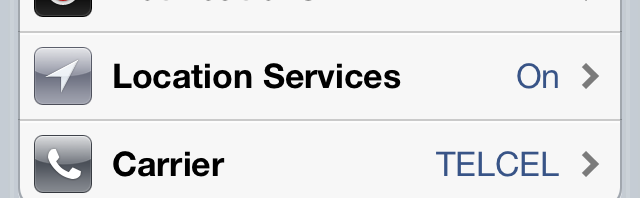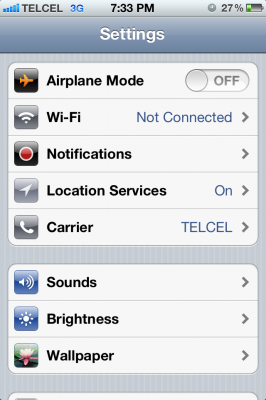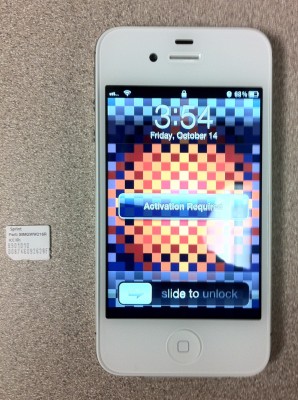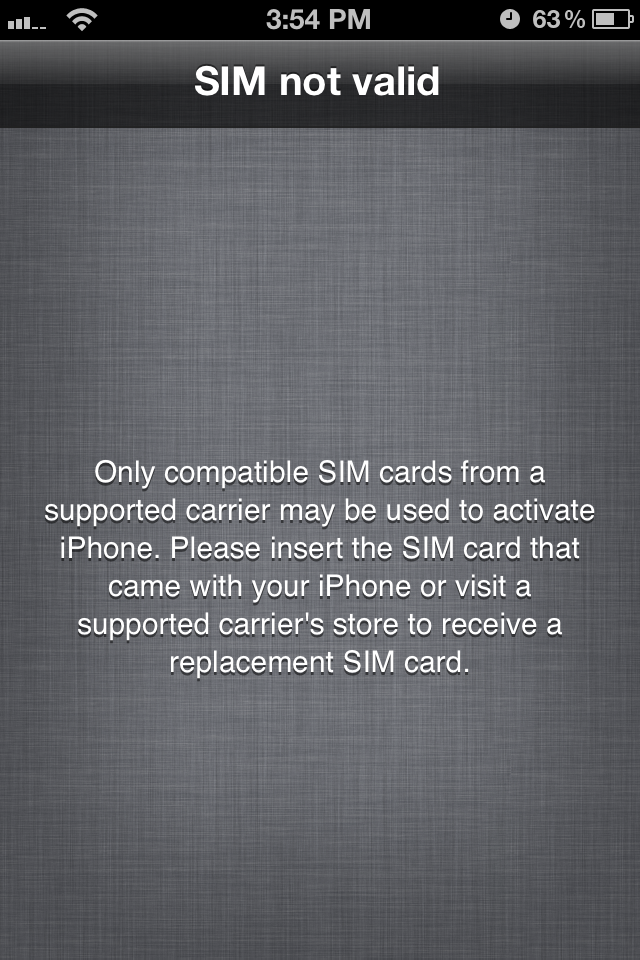I have my new Sprint iPhone 5 and I had to travel to Mexico. I obviously wanted to use my prepaid “Amigo Telcel” SIM card.
These are the steps:
- Call Sprint, ask them to provide an international unlock.
Some carriers will sell you an unlocked iPhone, meaning that it will work with any GSM-compatible SIM card in the world. Most won’t, they will sell you a phone that is programmed to work only on the specific carrier’s network. Some carriers will, however, unlock you iPhone. In the US case, Verizon iPhone 5 comes unlocked, AT&T will unlock it once your contract is up, and Sprint will sometimes unlock it for international use only assuming your account is in good standing and some secret set of circumstances are all fulfilled. The way they do this is unclear to me, but basically you call them, they ask you for your phone’s IMEI code, and then they do something (tell Apple to unlock it?) on their end so that your iPhone is unlocked.
If you are on a different carrier, then you need to research whether that carrier will unlock your phone. The easiest way is to contact them directly. Multiple times if needed. - Back up your iPhone.
After some indeterminate amount of time, the request Sprint places on Apple goes through. Connect your phone to your computer, open iTunes, and back it up. - Restore your phone.
This takes a while, and in my case, there was no “Congratulations! Your iPhone is now unlocked.” message. I don’t know why this is. Perhaps because what I got is not a full unlock, rather an international unlock, which means I can use it with any cellphone company outside the US that has SIM cards, but not with AT&T nor T-Mobile. The lack of message made me nervous that the phone did not get unlocked. - Get a nano SIM.
The SIM card in the iPhone 5 is smaller than the regular ones or even the iPhone 4/4S microSIM cards. This is where you may need to get crafty and cut down your SIM card. Be careful!

Left: nanoSIM for iPhone 5
Right: microSIM for iPhone 4 and iPhone 4S
After my handy work, the former microSIM is now a nanoSIM. I was nervous about the metallic edges shorting on the aluminum iPhone 5 SIM tray, but everything worked fine. 
I had access to a nicely equipped soldering station for my SIM operation, microscope included. You may not be as lucky, nor as handy. Be careful! - Use.
Once I arrived to Mexico, I popped in the “new” nanoSIM and it worked like a charm!
Yep, that’s a real iPhone 5 screenshot taken in Monterrey, Mexico connected to Telcel.
Verizon iPhone 5 came fully unlocked for some reason, and AT&T will unlock them at some point. I’d love to hear other people’s experiences.