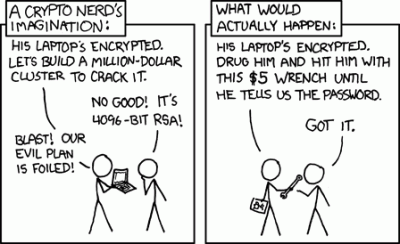I’m a huge fan of 1Password. If you aren’t using it or some other secure wallet / password manager, you should go set it up, then come back and read this.
In any case, I often find myself browsing on my iPad/iPhone and land in some website that I need to log into (my bank, Twitter, Reddit, Google, whatever). Since I use unique random un-rememberable passwords on every single website, I have to:
- Copy the URL from the Safari URL bar
- Open 1Password
- Paste it inside 1Password’s built-in browser
- Use 1Password’s auto-fill
or the reverse which is more painful:
- Open 1Password
- Find the login info I need
- Copy
- Go back to Safari
- Paste
So I wrote a small bookmarklet that will open the current Safari address in 1Password. It works with 1Password for iOS 4.1. And here it is:
In order to install it while on your Mac, just drag the “Open in 1Password” link to the Bookmarks bar. If enabled, iCloud Safari syncing will take care of making the bookmarklet show up on your iPhone/iPad.
If you want to install it directly from your iPhone / iPad, follow these instructions.
Once it’s installed, you can visit any page in Safari. Click on the bookmarklet you just created and the page should open in 1Password. I hope this saves several minutes of your life!
My other set of bookmarklets for changing font size in iOS Safari is quite handy and popular too.