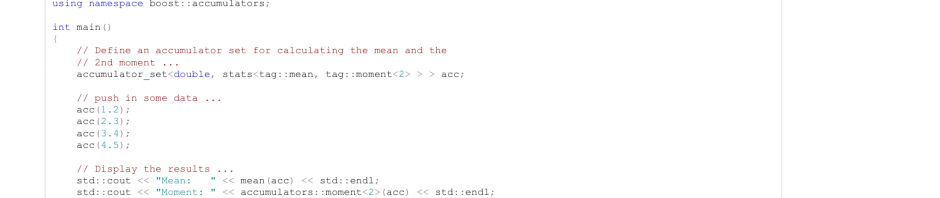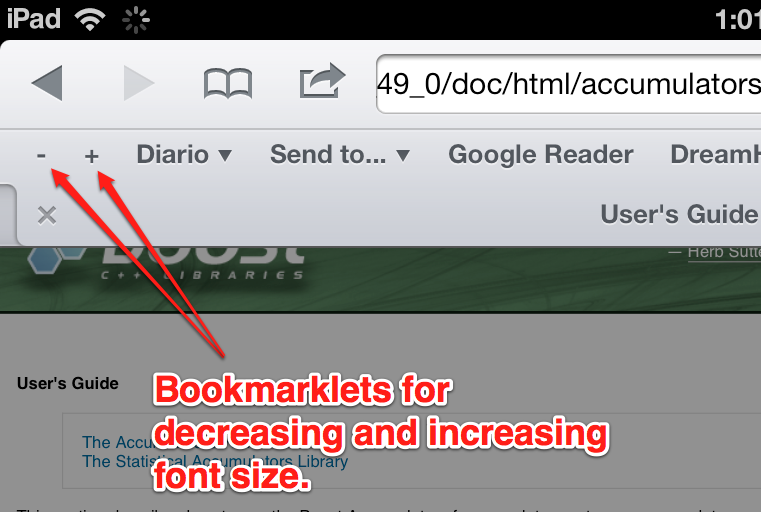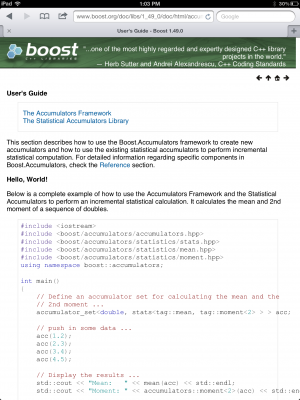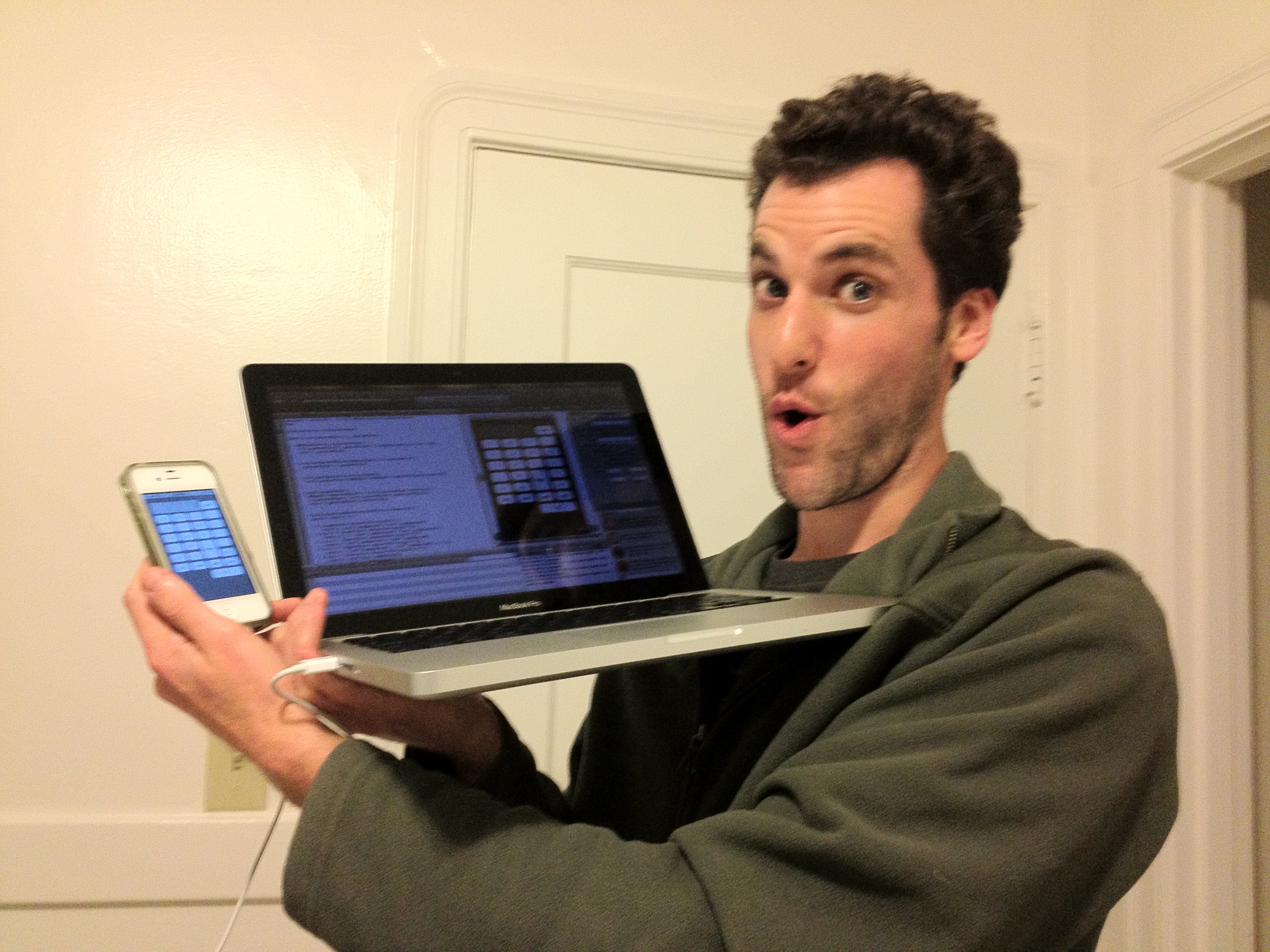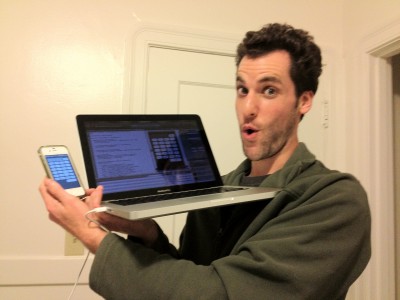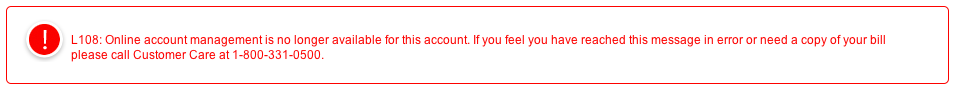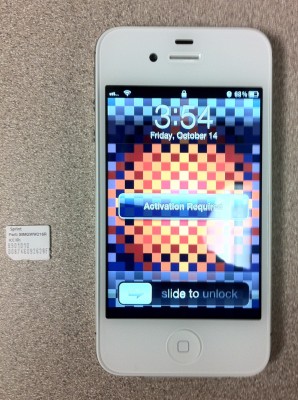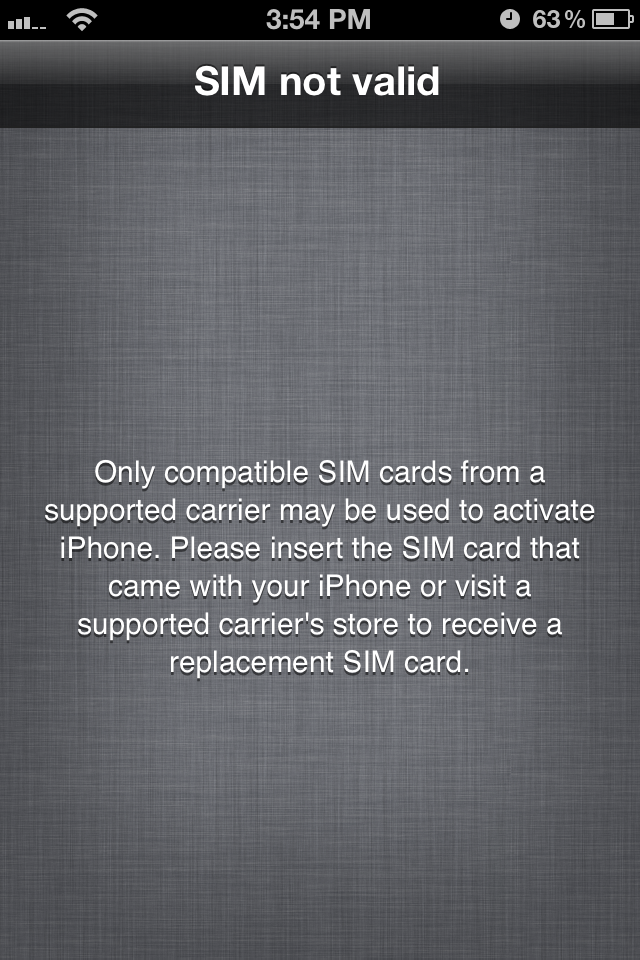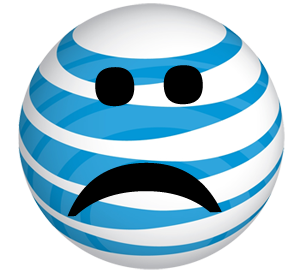In 2007 I posted a long list of “seemingly obvious” missing software features on the iPhone, which ran what was then known as OS X Mobile and today Apple calls iOS. Since then, most were either implemented (video, VoIP, games, etc.) or are no longer desired (Flash, Java).
I thought I’d revisit now, a month away from WWDC where there is a good chance that iOS 6.0 will be announced, even though I don’t think any of these are “seemingly obvious” anymore.
- Better Maps
The Maps app has not evolved that much since 2007. Android has a lot more feature including crude 3D and driving instructions. Since Apple has purchased a bunch of mapping-related companies and the rumors point to it, this one may come soon. - Live Home Screen
I had this in the original list as “Dashboard / Widget support”. Apps should have the ability to display live information on the Home Screen without the need to launch them. Right now only Calendar updates the date and items inside Newsstand update the front page. And I guess apps can show badges. Not enough. In addition, it would be nice if the icons could be of different sizes (1×2, 2×2, 2×3, etc.) for added flexibility. - 3rd party Notification Center additions
3rd party apps should be able to display stuff inside Notification Center similar to how Stocks and Weather do it today. - AirPlay receiver
It would be cool if you could not just send, but receive audio and video using AirPlay. This can be done through an app that you need to open, that’s cool. - 3rd party Siri integration
This may be the most obvious one, but allowing apps to add feature to Siri can be really useful: “Weightbot, save today’s weight as 162.4”. “Domino’s pizza, order the usual to my house to be delivered at 8 PM”. - Unified Contacts
The ability to gather and consolidate all your contact information from multiple sources, like Facebook, Twitter, iCloud, etc. WebOS has (had?) this as “Synergy“. - Simplified logins
Have you ever restored your phone? You need to go to several different places to enter your password several different times. iMessage, FaceTime, GameCenter, AppStore, Home Sharing… it’s terrible! This should be streamlined!
Do you have any other suggestions?